CONFIRM IF YOUR O’LEVEL RESULT HAVE BEEN UPLOADED ON YOUR JAMB CAPS BY FOLLOWING THESE SIMPLE STEPS
Before a candidate can be offered admission on JAMB CAPS, such candidate must upload his/her o’level result on jamb caps because uploading/re-uploading of o’level result on jamb caps is a prerequisite for all 2023 prospectives candidates(UTME/DE) who want to gain admission into the tertiary institutions.
Schools have already started uploading their Admission Lists on the JAMB Portal, so it is advised that candidates who have not upload their o’level result on JAMB CAPS should do the needful as soon as possible.
Failure to upload your O’level result on JAMB caps equals no admission on jamb caps
How To Check if your O’level Result have been uploaded on JAMB CAPS (Step by Step)
- 1. Visit: https://www.jamb.gov.ng/EfacilityLogin and login with your registered email address and password to access your dashboard
- 2. Click on ‘Check Admission Status,
- 3. Click on ‘Access my CAPS’
- 4. Click on ‘My O’level’.
- 5. Click ‘Refresh’.
- If you have upload your O’level on your JAMB CAPS it will display your result on the screen


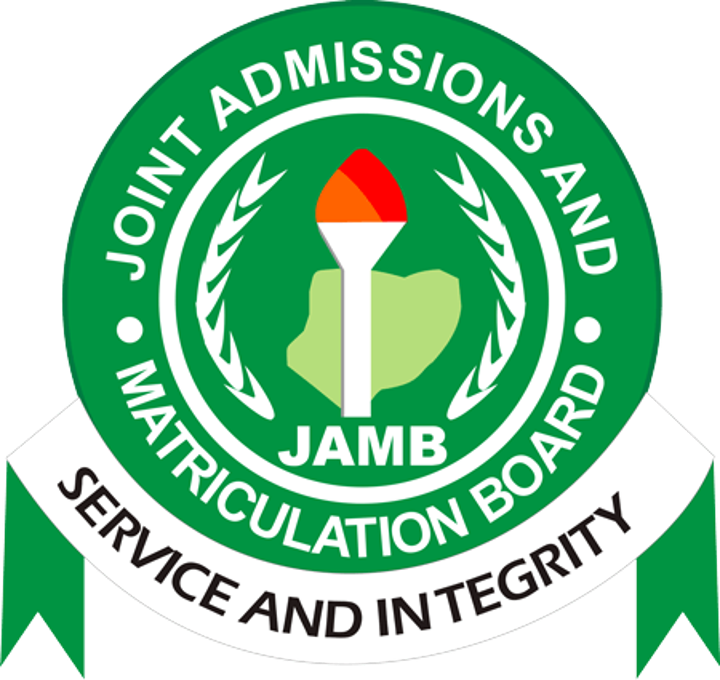
Thanks for your Comment.